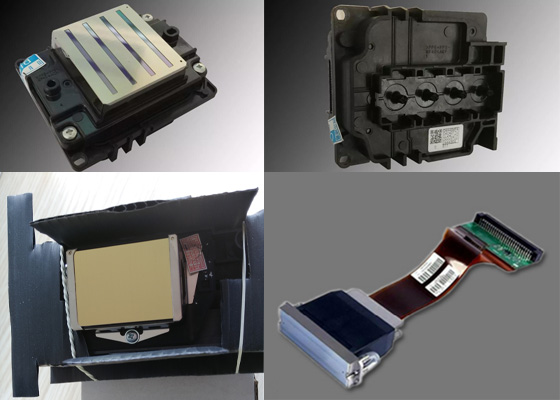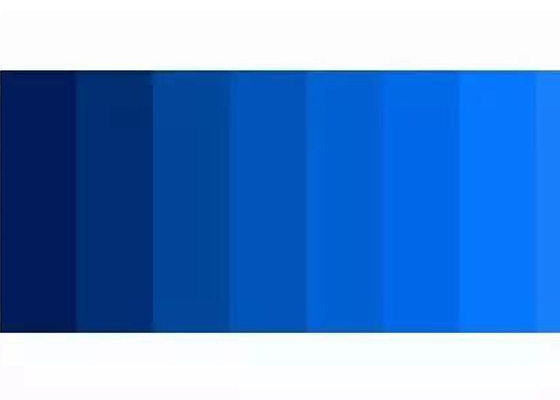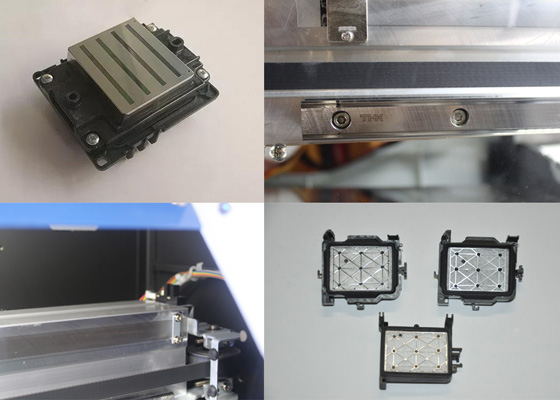When using a Skycolor UV2513 printer, Skycolor 1.8m and 3.2m UV roll to roll printer with EPS3200 head to print certain materials, burrs, chaotic points, and blurred lines sometimes appear. This is caused by the "floating ink" of the nozzle device. At this time, the production operation of the equipment should be stopped, the origin of the equipment should be reset, and then the faults should be meticulously checked, and production should be resumed after all the faults are resolved! In response to these problems, today I compiled a few reasons and solutions for everyone's reference!
Cause one: Head clog
EPS3200-EPSON 4720 head at UV ´romter will cause the nozzle to be disconnected, so when the amount of ink sprayed in a certain color is insufficient during printing, it will appear as burrs, blurred lines, and fuzzy. At this time, you should carefully check the status of the print head, print a test strip, and if necessary, clean the passage of the print head to keep it open.
Cause two: The distance between the print head and the print material is too high
The distance between the print head and the printing material is too high, resulting in ink droplets not being able to be sprayed on the surface of the medium in a straight line. Usually, when the print head is more than 8cm away from the printing material, the phenomenon of "floating ink" will appear. Therefore, when printing, the height should be detected. If it exceeds, the distance from the material should be reduced.
Cause 3: The voltage of the print head is too high
If the print head voltage is too high, it will affect the operation of the printer. Because UV printer nozzles have stricter working voltage requirements, if the voltage is unstable or the voltage is too high, it will cause the equipment to malfunction. Check the voltage displayed by the indicator, whether it lights up red and alarm. If this happens, the voltage of the print head needs to be reduced. If it is a modified circuit board card, you need to change the circuit to solve it.
Cause four: printer electrical control system
The electrical control system controls the pulse interval of the nozzle to ignite unreasonably. If this happens, it needs to be resolved by a technician.
With the technological innovation and progress of the entire industry, the application range of UV printers is becoming wider and wider, and it is also recognized by more corporate structures. For example, the problem of flying ink in the UV printer during the printing process will cause great trouble to production efficiency. Once this problem occurs, the flying ink problem of the UV printer should be solved in time to bring higher efficiency to the production of the enterprise. Create value for users far beyond the device itself.